Rust编写几种hook的方式
使用Rust编写几种在windows上常用的hook方式:
- IAT hook
- Inline hook
- VMT hook
为什么要用rust的不用c++?就是想用,想给自己找麻烦😎
Rust windows-rs 库使用
早年的教程大多是使用winapi这个库,后来微软官方发布了windows-rs,我就选定用官方的库来做。下面是rust库的一写基础知识
features
什么是features?
在安装库的时候大多是时候我们都是cargo add <库名称>安装一整个库,编译的时候也就整个库参与编译,而features则可以进一步选择库中特定的模块,手动在Cargo.toml添加即可
[dependencies]
windows-sys = { version = "0.52.0", features = [
"Win32_UI_WindowsAndMessaging",
"Win32_System_LibraryLoader",
"Win32_System_Memory",
"Win32_Foundation",
"Win32_System_SystemServices",
"Win32_System_SystemInformation",
"Win32_System_Diagnostics_Debug",
"Win32_Security",
"Win32_System_Threading",
] }
比如windows-sys就有很多个features,不同的api处于不同的feature下,需要添加后才可以编译
查看API/结构体对应的fearture
这个一般要看文档,我这里搜索对应feature是,windows-rs库文档中专门提供了一个搜索api对应feature的地方
https://microsoft.github.io/windows-rs/features/#/0.53.0
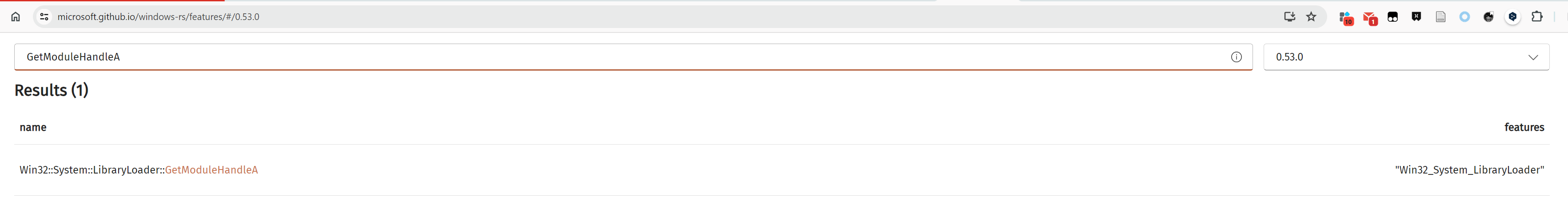
windows & window-sys
windows -rs库下有两个版本,一个是windows,一个是windows-sys。区别是sys更底层一些,windows封装的更多一些.
32位 & 64位 & DLL
在windows上编译32位的需要rustup添加一个交叉编译平台。
查看所有交叉编译平台
rustup target list
我是64位 win11,安装一个32的交叉编译
rustup target add i686-pc-windows-msvc
编译32位程序
cargo build --target=i686-pc-windows-msvc
如果报错找不到linker,需要在cargo.toml中配置一下linker,根据自己的路径来配置
[target.i686-pc-windows-msvc]
linker = "C:\\Program Files (x86)\\Microsoft Visual Studio\\2019\\BuildTools\\VC\\Tools\\MSVC\\14.24.28314\\bin\\Hostx64\\x86\\link.exe"
然后编译成dll则需要在cargo.toml中添加如下内容
[lib]
crate-type = ["cdylib"]
IAT hook
导入表hook,什么是导入表?当PE程序调用dll中的函数时,就要去自己的导入表中查找dll中函数地址,这个IAT表在程序初始化中就初始化好了。
可以通过CFF exploer来查找你想hook的函数在那个dll中
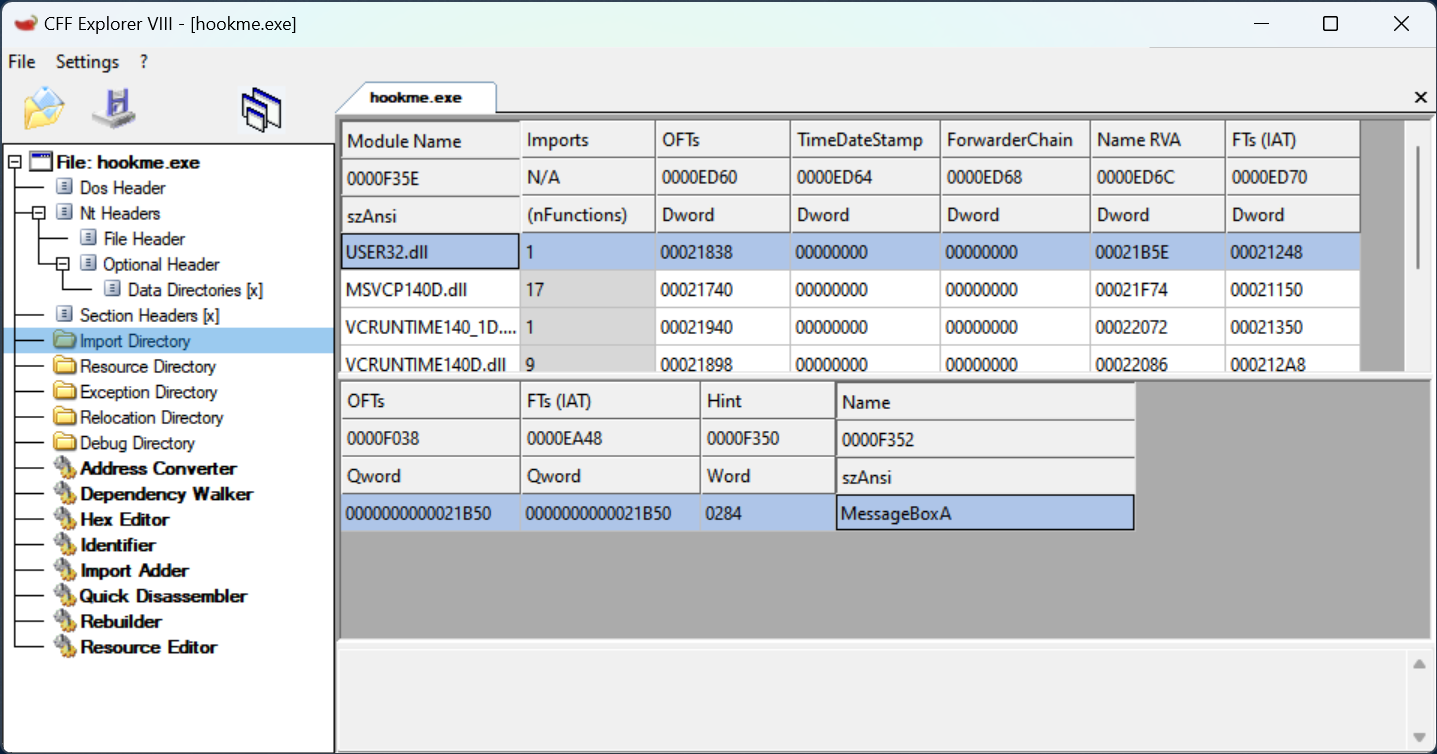
hook的思路也很简单,就是替换掉表中的函数指针值,修改成我们的函数地址
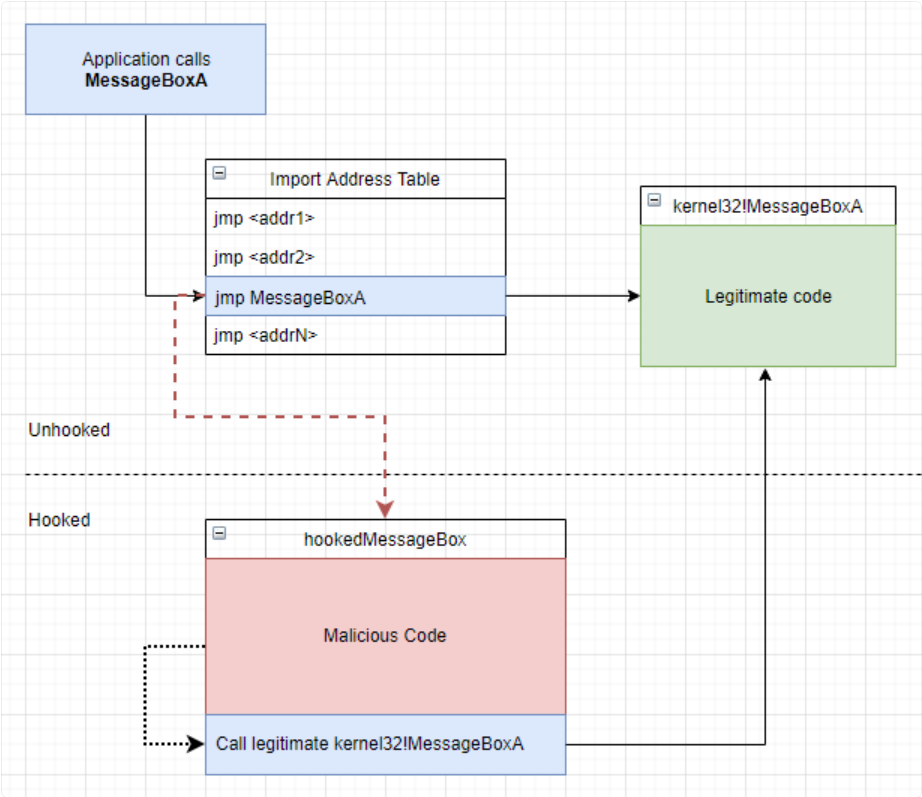
现在假设我们的目标就是hook一个程序中的MessageBoxA函数
IAT hook 先决条件
- 首先目标程序需要调用了
MessageBoxA函数 - 这个程序需要调用IAT表中的
MessageBoxA
C++版本的代码有很多,可以参考Red Team Note的版本
关键部分是定位到IAT表然后遍历表项,定位IAT表需要做一个PE头的解析,或者说偏移,具体如下
首先通过DOS头的e_lfanew(最后4个字节)定位到NT头
let image_base = GetModuleHandleA(null()) as u64;
let p_dos_header = image_base as PimageDosHeader;
let p_nt_headers = (image_base + (*p_dos_header).e_lfanew as u64) as PimageNtHeaders64;
然后NT头的OptionalHeader-->DataDirArray中第2项就是导入表的偏移,同理可以得到其他表,具体有哪些表可以查文档,下面是010editor截图
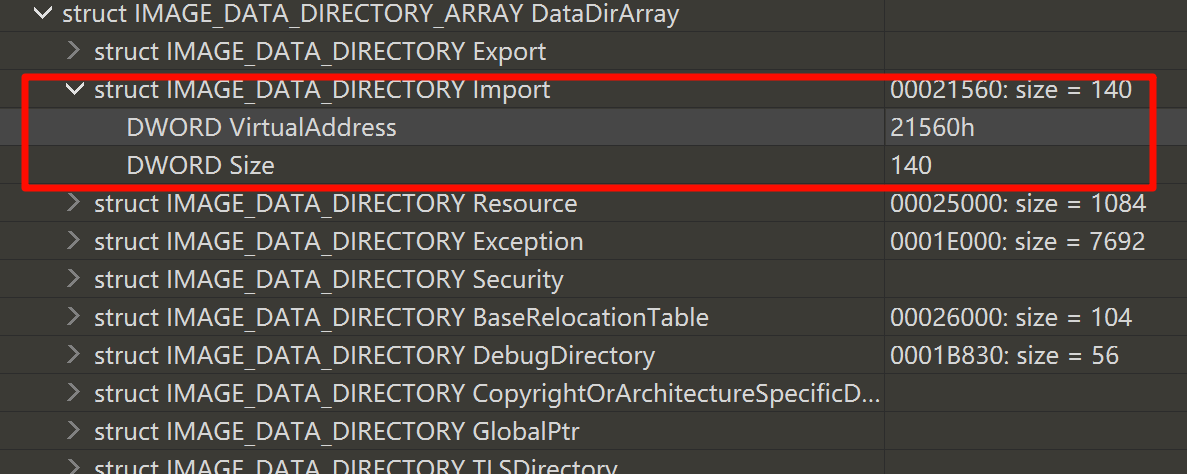
然后遍历对比导入表中的模块名是否和目标模块相同,相同则继续遍历模块中的函数名,直到匹配到目标函数。
匹配到目标函数也就是MessageBoxA后,修改权限,再修改函数指针,再修改回原来的权限(养成好习惯,不留下烂摊子)
/* 修改IAT表属性为可读可写可执行, 然后修改对应IAT表项值为hook函数 */
/* 由于只是修改IAT表中的一个指针,所以大小直接0x1000,不会有大小的限制 */
let mut old_protection = 0u32;
VirtualProtect(p_func as _, 0x1000, PAGE_EXECUTE_READWRITE, &mut old_protection as _);
*p_func = new_func_address;
VirtualProtect(p_func as _, 0x1000, old_protection, &mut old_protection as _);
这样就可以了,需要记得再实现一个自定义的new_func_address也就是我们自己hook的函数
unsafe extern "system" fn hook_message_box_a(h_wnd: HWND, _: PCSTR, _: PCSTR, u_type: u32) -> i32 {
(*(&MESSAGE_BOX_A_HOOK_ADDRESS as *const _ as MessageBoxWHook))(
h_wnd,
s!("Ops hooked by mi1itray.axe!"),
s!("Ops hooked by mi1itray.axe!"),
u_type,
)
}
Rust版本64位代码如下:
use core::ptr::null;
use std::os::raw::c_void;
use windows_sys::{
core::*, Win32::Foundation::*, Win32::System::Diagnostics::Debug::IMAGE_NT_HEADERS64,
Win32::System::LibraryLoader::*, Win32::System::Memory::*, Win32::System::SystemServices::*,
Win32::UI::WindowsAndMessaging::*,
};
// 定义一个别名
type MessageBoxWHook = *const unsafe extern "system" fn(HWND, PCSTR, PCSTR, u32) -> i32;
type LPVOID = *mut c_void;
type PimageNtHeaders64 = *mut IMAGE_NT_HEADERS64;
type PimageImportDescriptor = *mut IMAGE_IMPORT_DESCRIPTOR;
type PimageDosHeader = *mut IMAGE_DOS_HEADER;
// 保存原函数地址,当然这里可以用指针具体写法后面单独介绍
static mut MESSAGE_BOX_A_HOOK_ADDRESS: u64 = 0;
// 两个调试的时候使用的函数,用于输入Error信息
#[allow(dead_code)]
unsafe fn clear_last_error() {
SetLastError(0);
}
#[allow(dead_code)]
unsafe fn show_last_error() {
let e = format!("{:?}\0", GetLastError()).as_ptr();
MessageBoxA(0, e, s!("Warn"), MB_OK);
}
/// `hook_message_box_a`是我们自定义的messagebox函数,用于替换掉原来的`MessageBoxA`函数
/// 效果是弹出一个消息框,主体内容和标题栏内容都是**Ops hooked by mi1itray.axe!**
///
/// # 参数
///
/// 参数与原本的`MessageBoxA`函数声明相同
unsafe extern "system" fn hook_message_box_a(h_wnd: HWND, _: PCSTR, _: PCSTR, u_type: u32) -> i32 {
(*(&MESSAGE_BOX_A_HOOK_ADDRESS as *const _ as MessageBoxWHook))(
h_wnd,
s!("Ops hooked by mi1itray.axe!"),
s!("Ops hooked by mi1itray.axe!"),
u_type,
)
}
/// `detour`执行hook逻辑的函数,将指定模块中指定偏移值的函数指针替换成指定的新函数地址值。
/// 首先遍历模块列表,直到对比出相同的模块名称。然后
///
/// # 参数
///
/// - `module_name`: 指向模块名称内存的指针,类型是`*const u8`
/// - `old_func_offset`: 原本函数指针在模块上IAT表中的偏移
/// - `new_func_address`: 替换的函数指针地址值
///
/// # 返回值
///
/// 如果hook成功则返回原始函数的地址,如果失败则返回0
///
/// # 例子
///
/// ```rust
/// detour("USER32.dll\0".as_ptr() as _, 0x72AD0, hook_message_box_w as _);
/// ```
unsafe fn detour(module_name: *const u8, old_func_offset: u64, new_func_address: u64) -> u64 {
let module_address = GetModuleHandleA(module_name) as u64;
let old_func_address = module_address + old_func_offset;
let image_base = GetModuleHandleA(null()) as u64;
let p_dos_header = image_base as PimageDosHeader;
let p_nt_headers = (image_base + (*p_dos_header).e_lfanew as u64) as PimageNtHeaders64;
let mut p_import_descriptor = (image_base
+ (*p_nt_headers).OptionalHeader.DataDirectory[1].VirtualAddress as u64)
as PimageImportDescriptor;
while (*p_import_descriptor).FirstThunk != 0 {
/* 对比导入表项名称与目标是否符合,不符合则直接偏移导入表下一项 */
if module_name.eq(&((image_base + (*p_import_descriptor).Name as u64) as *const u8)) {
p_import_descriptor = p_import_descriptor.offset(1);
continue;
}
/* 匹配到目标模块, 弹出一个消息框 */
let module_name = (image_base + (*p_import_descriptor).Name as u64) as *const u8;
MessageBoxA(0, module_name, s!("Module name"), MB_OK);
/* 遍历导入表 */
let mut p_func = (image_base + (*p_import_descriptor).FirstThunk as u64) as *mut u64;
for i in 0.. {
if p_func.is_null() {
return 0;
}
/* 匹配到导入表函数,弹出一个消息框 */
let func_name = PCSTR::from(
(image_base
+ (*((image_base + (*p_import_descriptor).Anonymous.OriginalFirstThunk as u64)
as *const u64)
.offset(i))
+ 2) as *const u8,
);
if old_func_address == *p_func {
MessageBoxA(0, func_name, s!("Find Func"), MB_OK);
/* 修改IAT表属性为可读可写可执行, 然后修改对应IAT表项值为hook函数 */
/* 由于只是修改IAT表中的一个指针,所以大小直接0x1000,不会有大小的限制 */
let mut old_protection = 0u32;
VirtualProtect(
p_func as _,
0x1000,
PAGE_EXECUTE_READWRITE,
&mut old_protection as _,
);
*p_func = new_func_address;
/* 修改回原来的属性 */
VirtualProtect(
p_func as _,
0x1000,
old_protection,
&mut old_protection as _,
);
return old_func_address;
}
p_func = p_func.offset(1);
}
return 0;
}
0
}
/// `init_hook` 例程执行函数,调用`detour`函数,IAThook函数
/// 其中的`0x79730`是我本机上user32.dll中基地址到MessageBoxA的偏移值
unsafe extern "system" fn init_hook() -> u32 {
MESSAGE_BOX_A_HOOK_ADDRESS = detour(s!("USER32.dll"), 0x79730, hook_message_box_a as _);
0
}
#[no_mangle]
#[allow(non_snake_case)]
pub extern "system" fn DllMain(_: isize, reason: u32, _: LPVOID) -> i32 {
match reason {
DLL_PROCESS_ATTACH => unsafe {
MessageBoxA(0, s!("Inject dll success"), s!("Step 1"), MB_OK);
init_hook();
},
DLL_PROCESS_DETACH => (),
DLL_THREAD_ATTACH => (),
DLL_THREAD_DETACH => (),
_ => (),
}
1
}
Inline hook
inline hook是hook完这个函数后
-
首先要将原始函数的参数值都存入栈中
-
然后再跳转自定义hook函数
-
执行完我们的函数后回到原始函数
-
再恢复原始函数的参数,让原始函数继续正常运行。
目的就是减小影响。这种方法效果最好,应用场景广,没有限制;但是需要写汇编语句来将参数存入栈中,同时需要根据hook函数离hook位置来决定是要长跳转还是短跳转。
好在可以使用一些hook框架来降低难度,windows下c语言很多框架,detour,minihook等,rust选择就比较少,之前比较有名的是detour,但是以及停止维护了。所以我这里使用的是retour,一个detour的fork维护版本
下面是一个官方的代码,是hook MessageBoxW的
//! A `MessageBoxW` detour example.
//!
//! Ensure the crate is compiled as a 'cdylib' library to allow C interop.
use retour::static_detour;
use std::error::Error;
use std::ffi::c_int;
use std::os::raw::c_void;
use std::{ffi::CString, iter, mem};
use windows::core::{PCSTR, PCWSTR};
use windows::w;
use windows::Win32::Foundation::{BOOL, HANDLE, HWND};
use windows::Win32::System::LibraryLoader::{GetModuleHandleW, GetProcAddress};
use windows::Win32::System::SystemServices::{
DLL_PROCESS_ATTACH, DLL_PROCESS_DETACH, DLL_THREAD_ATTACH, DLL_THREAD_DETACH,
};
static_detour! {
static MessageBoxWHook: unsafe extern "system" fn(HWND, PCWSTR, PCWSTR, u32) -> c_int;
}
// A type alias for `MessageBoxW` (makes the transmute easy on the eyes)
type FnMessageBoxW = unsafe extern "system" fn(HWND, PCWSTR, PCWSTR, u32) -> c_int;
/// Called when the DLL is attached to the process.
unsafe fn main() -> Result<(), Box<dyn Error>> {
// Retrieve an absolute address of `MessageBoxW`. This is required for
// libraries due to the import address table. If `MessageBoxW` would be
// provided directly as the target, it would only hook this DLL's
// `MessageBoxW`. Using the method below an absolute address is retrieved
// instead, detouring all invocations of `MessageBoxW` in the active process.
let address = get_module_symbol_address("user32.dll", "MessageBoxW")
.expect("could not find 'MessageBoxW' address");
let target: FnMessageBoxW = mem::transmute(address);
// Initialize AND enable the detour (the 2nd parameter can also be a closure)
MessageBoxWHook
.initialize(target, messageboxw_detour)?
.enable()?;
Ok(())
}
/// Called whenever `MessageBoxW` is invoked in the process.
fn messageboxw_detour(hwnd: HWND, text: PCWSTR, _caption: PCWSTR, msgbox_style: u32) -> c_int {
// Call the original `MessageBoxW`, but replace the caption
let replaced_caption = w!("Detoured!");
unsafe { MessageBoxWHook.call(hwnd, text, replaced_caption, msgbox_style) }
}
/// Returns a module symbol's absolute address.
fn get_module_symbol_address(module: &str, symbol: &str) -> Option<usize> {
let module = module
.encode_utf16()
.chain(iter::once(0))
.collect::<Vec<u16>>();
let symbol = CString::new(symbol).unwrap();
unsafe {
let handle = GetModuleHandleW(PCWSTR(module.as_ptr() as _)).unwrap();
match GetProcAddress(handle, PCSTR(symbol.as_ptr() as _)) {
Some(func) => Some(func as usize),
None => None,
}
}
}
#[no_mangle]
unsafe extern "system" fn DllMain(_hinst: HANDLE, reason: u32, _reserved: *mut c_void) -> BOOL {
match reason {
DLL_PROCESS_ATTACH => {
println!("attaching");
unsafe { main().unwrap() }
}
DLL_PROCESS_DETACH => {
println!("detaching");
}
DLL_THREAD_ATTACH => {}
DLL_THREAD_DETACH => {}
_ => {}
};
return BOOL::from(true);
}
看完我只能说,优雅,太优雅了!宛如汉尼拔做人一样的优雅。
VMT hook
虚表hook,在c++中,一个类如果使用到了虚函数,就会有虚表。这个虚表只属于这个类,这个类的对象都有指向这个虚表的指针
graph LR
A(类A的对象1) --> B(类A虚表)
C(类A的对象2) --> B
B --> D(类A的虚函数)
先写一个简单的例子
#include <iostream>
using namespace std;
class Base
{
public:
virtual void func1() { cout << "func1()" << endl; }
virtual void func2() { cout << "func2()" << endl; }
virtual void func3() { cout << "func3()" << endl; }
};
int main()
{
Base t;
(((void (*)()) * ((int*)(*((int*)&t)) + 0)))();
(((void (*)()) * ((int*)(*((int*)&t)) + 1)))();
(((void (*)()) * ((int*)(*((int*)&t)) + 2)))();
return 0;
}
运行后可以看到
❯❯ mi1it ❯❯ .\vmt.exe
func1()
func2()
func3()
g++编译成x86架构的,使用ida打开分析一下
.rdata:004052A8 ; public Base
.rdata:004052A8 public __ZTI4Base
.rdata:004052A8 ; `typeinfo for'Base
.rdata:004052A8 __ZTI4Base dd offset __imp___ZTVN10__cxxabiv117__class_type_infoE+8
.rdata:004052A8 ; DATA XREF: .rdata:004052BC↓o
.rdata:004052A8 ; reference to RTTI's type class
.rdata:004052AC dd offset __ZTS4Base ; reference to type's name
.rdata:004052B0 public __ZTS4Base
.rdata:004052B0 ; `typeinfo name for'Base
.rdata:004052B0 __ZTS4Base db '4Base',0 ; DATA XREF: .rdata:004052AC↑o
.rdata:004052B0 ; type descriptor name
.rdata:004052B6 align 4
.rdata:004052B8 public __ZTV4Base
.rdata:004052B8 ; `vtable for'Base
.rdata:004052B8 __ZTV4Base dd 0 ; offset to this
.rdata:004052BC dd offset __ZTI4Base ; `typeinfo for'Base
.rdata:004052C0 virtual dd offset __ZN4Base5func1Ev
.rdata:004052C0 ; DATA XREF: _main+E↑o
.rdata:004052C0 ; Base::func1(void)
.rdata:004052C4 dd offset __ZN4Base5func2Ev ; Base::func2(void)
.rdata:004052C8 dd offset __ZN4Base5func3Ev ; Base::func3(void)
可以看到一个Base类的结构,在this指针偏移2的位置就是虚表,分别指向3个虚函数。但是这是类的结构,不是对象的结构。一个实例对象的地址指向的就是虚表,所以代码中实例t直接通过偏移可以得到函数地址。
如果我修改VMT中的一个函数指针,当这个这个函数被调用的时候就达到了hook的效果。基于这种虚表,可以修改表的内容,就像IAT hook,或者直接hook虚函数本身,就类似inline hook的。
基于retour写一个类似inlinr hook的就可以
use std::ptr::null;
use std::error::Error;
use std::mem;
use windows_sys::Win32::System::LibraryLoader::*;
use windows_sys::Win32::Foundation::{BOOL, HANDLE};
use std::os::raw::c_void;
use retour::static_detour;
use windows_sys::Win32::System::SystemServices::{
DLL_PROCESS_ATTACH, DLL_PROCESS_DETACH, DLL_THREAD_ATTACH, DLL_THREAD_DETACH,
};
static_detour! {
static HookIt: fn();
}
type BaseF1 = fn();
fn get_func_address(offset: usize) -> BaseF1 {
let handle = unsafe { GetModuleHandleA(null()) as usize };
unsafe { mem::transmute::<usize, BaseF1>( offset + handle) }
}
fn detour() {
println!("Ops hook it by mi1itray.axe");
}
unsafe fn main() -> Result<(), Box<dyn Error>>{
let func_1 = get_func_address(0x52c4);
unsafe { HookIt.initialize(func_1, detour)?.enable() }?;
Ok(())
}
#[no_mangle]
unsafe extern "system" fn DllMain(_hinst: HANDLE, reason: u32, _reserved: *mut c_void) -> BOOL {
match reason {
DLL_PROCESS_ATTACH => {
println!("attaching");
unsafe { main().unwrap() }
}
DLL_PROCESS_DETACH => {
println!("detaching");
}
DLL_THREAD_ATTACH => {}
DLL_THREAD_DETACH => {}
_ => {}
};
return BOOL::from(true);
}
参考
使用Rust编写 Windows dll 并注入进第三方进程后对 Windows API MessageBoxW 进行 Hook | CSDN